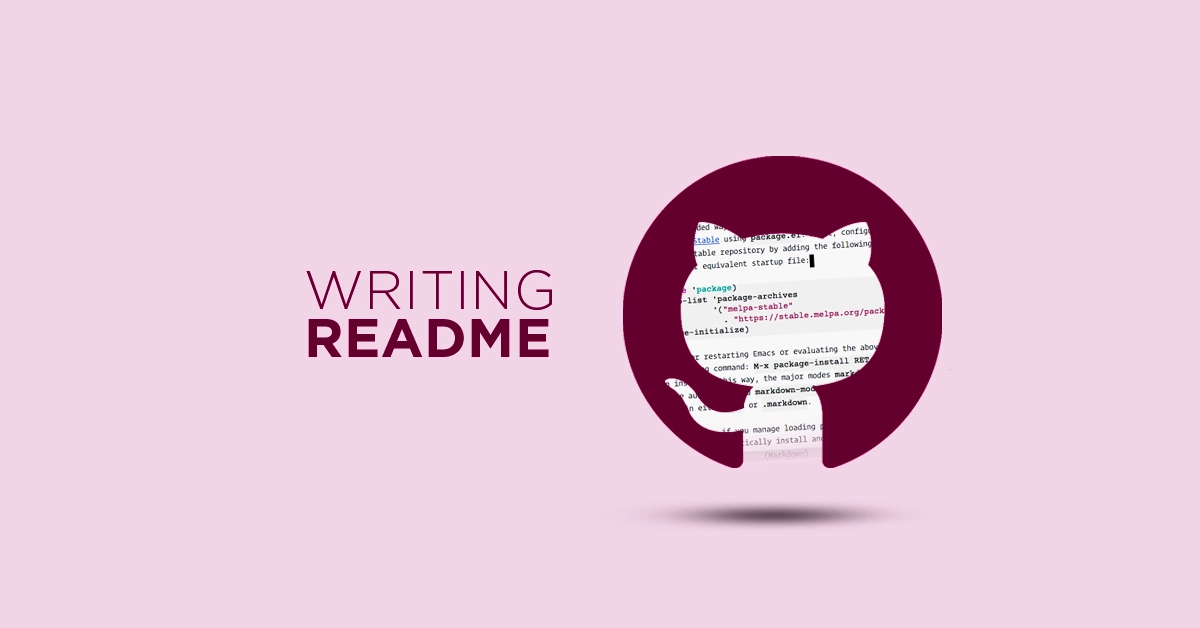
Create a good README.md file ⭐
#📌 What is a README file?
The README file serves as the initial point of contact for users visiting your repository. It provides an overview of your project, including its purpose, the programming language used, terms and conditions, and functionalities, and may include screenshots of the application in action.
#📌 Why is it important?
-
The README.md file is a crucial introduction to your project, potentially viewed by recruiters, clients, or future collaborators.
-
It should concisely answer your project's what, why, and how, providing key information such as project description, technology stack, and important links.
-
Clear documentation demonstrates your attention to detail and can positively impact your prospects.
-
Ensure vital information is easily accessible to prevent users from losing interest and moving on to other projects.
-
Good documentation can greatly enhance your chances of success in the job market.
#📌 What to put into a README file?
#1- Title and Description:
- Title: Clearly state the name of your project.
- Description: Provide a brief overview of what your project does and its purpose.
#2- Installation Instructions:
- List the steps required to install your project.
- Include any dependencies and how to install them (e.g., package managers, specific versions).
#3- Usage:
- Provide examples of how to use your project.
- Include code snippets or commands for common tasks.
#4- Features:
- Highlight key features of your project.
- List them in bullet points for easy readability.
#5- Configuration:
- Explain any necessary configuration steps.
- Include environment variables, configuration files, or settings that users might need to adjust.
#6- Contributing:
- Describe how others can contribute to your project.
- Include guidelines for submitting bug reports, feature requests, or pull requests.
#7- License:
- Specify the license under which your project is distributed.
- Include a brief statement about the permissions and limitations granted by the license.
#8- Credits:
- Acknowledge any individuals, organizations, or libraries that contributed to your project.
- Provide links to their websites or repositories.
#9- Badges:
- Include badges for build status, code coverage, or any other relevant metrics.
- Badges can be generated using services like Shields.io or Travis CI.
#Example Structure:
# Project Title Description of what the project does. ## Installation Instructions on how to install the project. ## Usage Examples and explanations of how to use the project. ## Features - Feature 1 - Feature 2 - ... ## Configuration Instructions for configuration. ## Contributing Guidelines for contributing to the project. ## License This project is licensed under the [License Name](link-to-license). ## Credits - Person/organization 1 - Person/organization 2 - ... [](build-status-url)
- Remember, a good README.md file can significantly improve the usability and accessibility of your project, so invest time in crafting it well.
Happy Coding!




